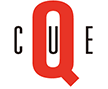You are here
CUE Technology Workshop 2013

CUE Technology Workshop
Sunday, December 1 2013
Click on the presentation titles to access the PowerPoint or PDF files used during the Workshop.
Workshop Program
Morning |
|||
| 10:00 - 10:30 | Registration & Welcome | ||
| 10:30 - 12:00 |
Main Workshop Edo Forsythe (Hirosaki Gakuin University): Technology in English Classes: From Blending to Integration (90 minutes) I hope to make my workshop very interactive and have the audience members work on ideas for integrating their own lessons. With the small numbers, it will be more intimate and I’ll have a chance to help people in small groups Presentation Outline: 1. Introduction and survey of audience’s current use of technology 2. Discussion of what blended learning is 3. Taking steps toward integration 4. Working on audience’s own lessons 5. Focus on mobile technology and BYOD 6. Finding sources of assistance 7. Demonstration of technology integration in a language lesson |
||
| 12:00 - 13:00 | Lunch (provided) | ||
Afternoon |
|||
| 13:00 - 13:45 |
Smaller Workshops (45 minutes) |
||
|
Daniel Beck: Using SNS in the Language Classroom This workshop will look at the use of Social Networking Services (SNS) such as Facebook, Twitter, and other social networking tools and how they can be used to extend the classroom. The advantages and disadvantages of SNSs and will be considered and practical suggestions will be offered and demonstrated. Participants are encouraged to bring and share their questions and experiences. |
Darren Elliott: Video-Making as a Tool for Language Learning From dedicated high-quality camcorders, through DSLRs and point-and-shoot digital cameras, to smartphones and cellphones, everyone has access to a video camera of some kind these days. This opens up some wonderful avenues of possibility for language teaching and learning, which you will explore in this workshop. The session will combine practical advice about hardware and software, creative project ideas and classroom materials, and discussions about ethics and security. The presenter will also help participants find the best ways of using video in their particular teaching contexts through the use of critical questions. Authentic classroom materials and videos created by students will be shared throughout the session. |
Germain Mesureur: iPad Apps for the Teacher A comprehensive review of the various iPad apps that can be of use to teachers, in and out of the classroom. Main categories include student management, assignment tracking, grading, etc. The apps reviewed include Bento, iStudiez, iTeacherBook, Forms, TeacherKit, iDoceo, and many more. Attendees will also be able to ask for advice as to which app might be the best match for their specific needs. |
|
| 14:00 - 16:00 |
Mini-Workshops and Presentations Short practical workshops and presentations in 3 rooms (15-20 minutes each) (Applications are accepted. For more information, see application form) Some of the mini workshops/presentations will include Mark Firth (Obirin University) - Video Projects for Your Learners:This workshop will introduce some useful applications for students to use when carrying out video projects. The presenter will then provide a few examples of video-making tasks that can be used in the EFL classroom. This will be followed by some student examples of such tasks. Richard Hawking (Obirin University) - Video Notebooks: This presentation will outline how written notebook work and student-generated videos can be combined into 'video notebooks'. The presenter will explain the video and notebook tasks he set his students, and offer advice on how other teachers could integrate video notebooks into their classes. Thomas E. Bieri (Nanzan University) - WebQuests for Authentic Interaction: The presenter will first give a brief description of what a WebQuest is, then demonstrate an original WebQuest for a Business English course in which students work in groups to research a variety of information, discuss and negotiate investment decisions and make presentations to their classmates, and finally discuss how participants can develop or adapt WebQuests for their own courses. Travis Cote (Tamagawa University) - Talk to your smartphone : A free app that allows students to easily make a "video" using photos while they narrate the story. My experience assigning this app and task to students in an ESP Program. Dan Ferreira (International Christian University) - Goodreader: Paperless approach to essay correction: Imagine having to correct 45 800-word essays with a 4 day deadline while dealing with a 3 hour daily commute and teaching 16 Koma at two different universities - Going Paperless is not only the common sense way to go, it's the only way to go, especially if you have to get that work done on crowded trains. In my segment, I'll show you how the number one rated iPad app, Goodreader, is the ultimate tool for this kind of work load. Mark Brierley (Shinshu University) - The ERF placement test : An online placement test has been developed to assess the reading level of language learners.This adaptive and freely available test quickly identifies learners' levels and focuses assessment on the fluency of reading. Texts are drawn from a pool of excerpts from published graded readers. The test measures reading speed and uses comprehension questions in addition to impressionistic questions that gauge how difficult readers found the text. Teachers who register on the site can see the placement data for their students. Rich Bailey & Kelli Wyatt (Asia University) - Incorporating Smart Phone Applications and Websites Inside and Outside the EFL Classroom: Smart phones are small, powerful computers in our students’ hands. As educators, we should be aware of mobile technology’s potential and its potential inside and outside of the classroom. Over the last four years, I have been teaching my students how to use their smart phones to be more effective and efficient learners. My focus is on incorporating mobile technology into my teaching in ways that encourage students to use technology outside of class. In this presentation, we will briefly discuss early work with the Anki flashcard smart phone application, and then focus on current projects with the Quizlet application (and website). At the end, we will introduce a new application called Infinite English that has great potential to increase the reading and speaking of English outside of class. Steven Taro Suzuki (Waseda University) - Enhancing Technical Writing Skills Utilizing Data-Driven Learning (DDL) Tools and Techniques: In this workshop, basic features of Data-Driven Learning (DDL) and a leading corpus tool will be introduced. Then, a short case study will be shared demonstrating how the basic components of the corpus tool are used in a technical writing class. From this demonstration, participants will see how using the corpus tool in an ESP context promotes: the use of authentic materials; exploratory tasks; learner-centered activities; and the use and exploitation of tools that facilitate EFL learning. Michael Schraudner (Asia University) - An Overview of Automated Correction Programs and Internet Based Assignments: This presentation will focus on several free online software programs that can streamline the process of finding and correcting student errors to help educators pinpoint key areas for instruction. Using smartphones or computers, students input assignments into an online form, which is then sent to a spreadsheet. The teacher can then easily assess assignments manually as well as by using a variety of automated grammar/ language tools. Based on the results, the teacher can tailor lesson plans to specifically address the more common errors of a given class. The information also assists the instructor in correcting submissions and can help students individually monitor and improve their writing. These programs can save educators time and resources as they quickly assess and identify problematic areas. The paper presentation will help educators begin to implement these useful online tools in their own classes. Jon Gorham (Obirin University) - Students Create a Lesson on the iPad: I am going to discuss a project I did with my middle school 2nd year students. Upon returning from their trip to Kyoto and Nara, I had them create a classroom lesson using the iPad. They used the apps, Pages, Wikipedia, and iMovie. They made a story board using pages, researched information about Kyoto and Nara using the Wikipedia app, and made a movie using iMovie. The students found several photos online and imported them into iMovie and then narrated a two minute video. Afterwards, they used information from Wikipedia to create a reading exercise in "Pages". Finally, they presented everything to their classmates and had discussion questions prepared using the Pages app. |
||
Address:
- Keisen University 2-10-1 Minamino Tama-City, Tokyo, 206-8586 (〒206-8586 東京都多摩市南野2-10-1)
- Closest Station: Tama Center (Keio, Odakyu, Tama Monorail), Free school bus to the campus.
- Contact: Germain Mesureur
Cost: ¥500
Register your attendance to the 2013 CUE Technology Workshop here!
Theme by Danetsoft and Danang Probo Sayekti inspired by Maksimer